We can't find the internet
Attempting to reconnect
Something went wrong!
Hang in there while we get back on track
Get nutrition estimates and validate your entries
The nutrition feature is currently in beta. While we strive for accuracy, nutrition data may not always be 100% correct. This feature uses ingredient data from multiple sources and calculates nutritional information based on the ingredients and quantities in your recipes.
How it works:
Report issues: If you notice incorrect nutrition data, please report it to help us improve accuracy for all users. Your feedback is valuable as we continue to enhance this feature.
The nutrition calculator works best with recipes that have been imported from websites, as these typically include detailed ingredient quantities. When using manually created recipes, ensure that all ingredient quantities are accurate and complete for the most reliable nutrition estimates.
Tip: Review Imported Recipe Quantities
After importing a recipe, review the ingredient quantities to ensure they were imported correctly. Small errors in quantities can significantly affect the nutrition calculations. You can easily edit any quantities that don't look right.
The nutrition calculator provides comprehensive nutritional data for each recipe, helping you make informed decisions about your meals and track your dietary intake. All values are calculated per serving and update automatically when you adjust serving sizes.
Track the three primary energy-providing nutrients:
What to Do When You See Warnings
If you see a validation warning, review the ingredient quantities and nutrition data. The warning doesn't always mean the data is wrong—some recipes naturally have unusual nutritional profiles—but it's worth double-checking.
One of the most powerful features of the nutrition calculator is its ability to automatically recalculate nutrition information when you adjust serving sizes. This ensures accurate data whether you're cooking for one or feeding a crowd.
If you encounter incorrect nutrition data or unexpected results, please report it to help improve accuracy for all users. As a beta feature, your feedback is crucial in helping us refine and improve the nutrition calculator.
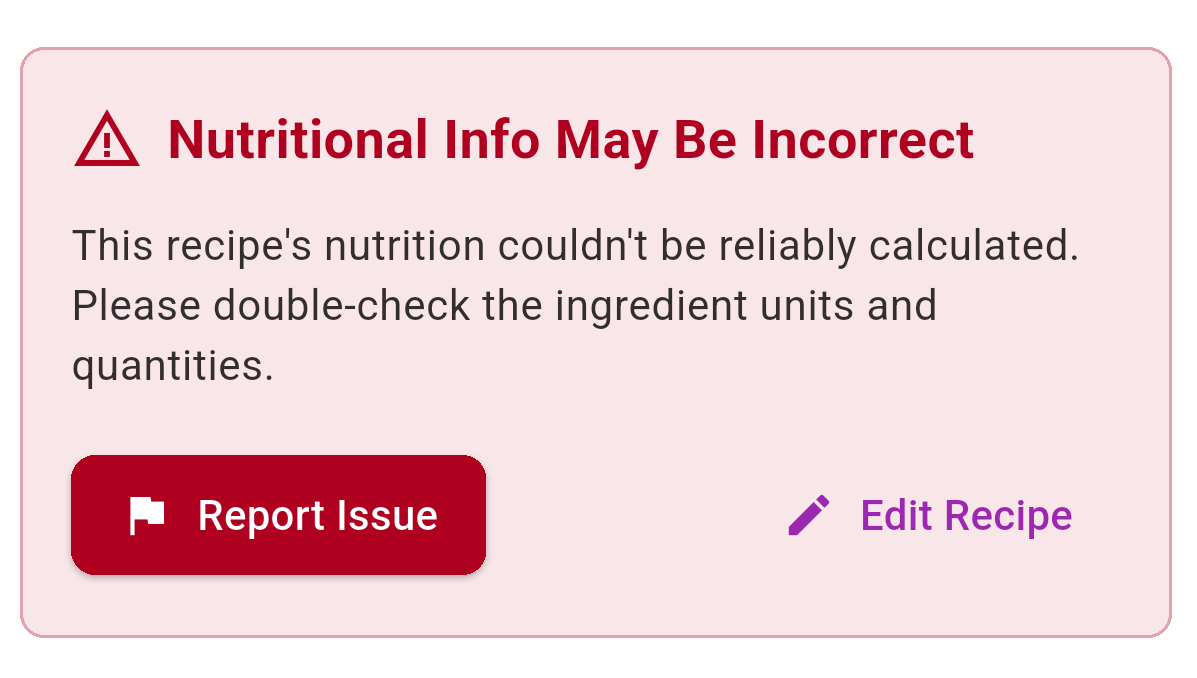
When you report a nutrition issue:
Your Feedback Matters
Every report helps us improve the accuracy of nutrition data across the platform. Your feedback directly contributes to making the nutrition calculator more reliable for all users.